Mini-series
This article is part of a mini-series about the Development Hub.
Part 1 - Introduction (this article)
Part 2 - Environment Setup
Part 3 - Configuring Development Hub
Part 4 - Development Hub usage
Introduction
Embarking on a journey of application development using Microsoft's Power Platform? Then, mastering Application Lifecycle Management (ALM) is a must. In the Power Platform ecosystem, Capgemini's Development Hub (DevHub) emerges as an instrumental tool in streamlining ALM processes, especially for large-scale enterprise developments.
Leveraging DevHub equips organizations with the ability to efficiently manage multiple team development, helping them scale up their development strategies. This article aims to provide an in-depth understanding of DevHub's role in Power Platform ALM, and how it paves the way for efficient, enterprise-level application development.
Understanding ALM in Power Platform
Application Lifecycle Management (ALM) is a critical aspect of software development, encompassing everything from planning, developing, testing, to maintaining an application. In the context of the Power Platform, ALM is an even more integral part of app management, enabling a seamless transition of applications across different stages of their lifecycle.
ALM in the Power Platform includes various components such as Power Apps, Power Automate, Power BI, and the underlying data connectors. Effectively managing these elements throughout their lifecycle is crucial to ensure the successful deployment of apps, and this is where the Development Hub comes in.
Why DevHub is Essential for Power Platform ALM
DevHub, an open-source Power Apps app developed by Capgemini, offers a streamlined way to manage Power Platform ALM. It provides a simplified platform for continuous integration, enabling efficient management of application changes. DevHub is especially beneficial for large-scale enterprises with multiple development teams working on the Power Platform.
The primary advantage of using DevHub is its ability to manage shared and individual development environments effectively. It allows developers to work on their solutions and promotes them to a separate environment for extraction, thereby avoiding conflicts and ensuring only intended changes are extracted.
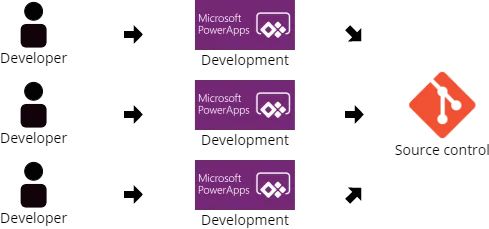
Key ALM Concepts and DevHub
Navigating Power Platform ALM effectively requires understanding of a few central concepts: Power Platform environments, solutions, source control, Microsoft Dataverse, and automation.
In the context of DevHub, these concepts gain additional layers of functionality:
Power Platform Environments: DevHub supports multiple environment strategies, including shared development environments, individual development environments, and the use of separate environments for development and extraction.
Solutions: DevHub manages solutions efficiently, allowing developers to work on their solutions and promote them to an extraction environment once development is complete.
Source Control: DevHub uses Azure DevOps as its source control, ensuring that only intended changes are extracted and committed.
Microsoft Dataverse: DevHub utilizes Dataverse, the underlying data platform for Power Apps, to store all artifacts used in the software development lifecycle, including solutions.
Automation: DevHub capitalizes on the automation capabilities within Power Platform, automating tasks such as provisioning and de-provisioning of environments, and synchronization of solutions metadata.
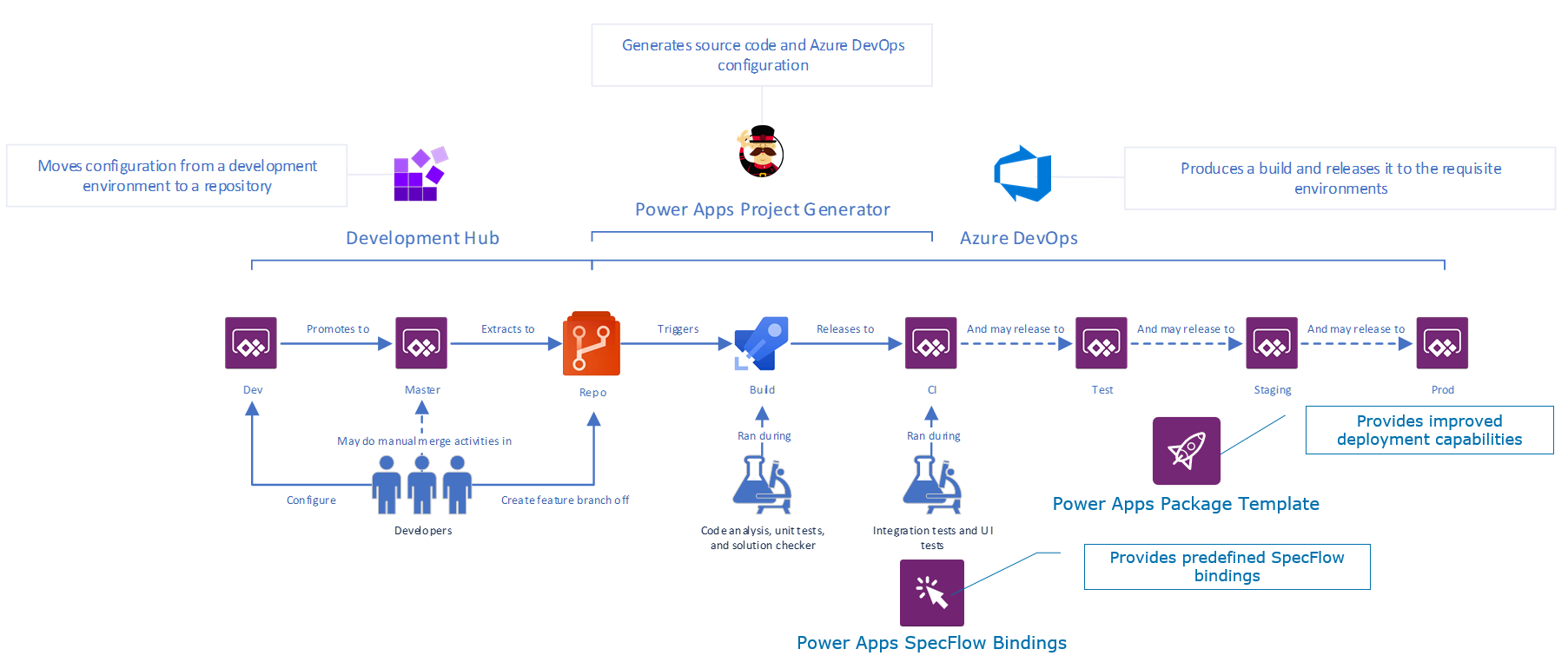
Key differences between Power Platform Pipelines and DevHub
The new Power Platform Pipelines are awesome but they lack a whole lot of enterprise features that make it pretty unusable for large scale / multi team environments.
I am absolutely sure that Microsoft will get these features at some point, but for now underneath are a few of the most notable differences:
Whenever we get support for Azure DevOps, support for multiple solutions and deploying to other tenants / regions this might be something to build in the devhub accelerator.
| Feature | Power Platform | Development Hub |
|---|---|---|
| Use custom steps in your DevOps pipeline | No (only pre- and postdeployment extensibility | Yes |
| Deploy to a different tenant | No | Yes |
| Deploy using your own service principal | No | Yes |
| Deploy unmanaged solutions | No | Yes |
| Deploy across regions | No | Yes |
| Deploy multiple solutions at once | No | Yes |
| Pipelines for multi-developer teams working in isolated development environments | No | Yes |
Setting Up DevHub for Power Platform ALM
Before deploying DevHub, you need to create two flow connections in your development environment: an Approvals connection and an Azure DevOps connection. After creating these connections, download the DevHub package files and deploy them using Microsoft's Package Deployer.
After successful deployment, you can register your Azure DevOps project, Git repository, master environment, and solutions within the DevHub. Once these are set up, you're ready to start leveraging DevHub for Power Platform ALM.
Optimizing Power Platform ALM with DevHub
The DevHub workflow begins with the creation of issue records, which kick-start the development process for a new feature or bug fix. Once an issue is created, developers can start developing solutions related to the issue.
On completion of development, a solution merge record should be created. This record ensures that the changes made by the developer are merged into the target solution, after which the solution can be committed to the target branch.
This streamlined workflow ensures that only completed and approved changes are merged and committed, thereby maintaining the integrity of the target solution.
DevHub and Power BI Integration
DevHub integrates with Power BI to further enhance Power Platform ALM. Power BI deployment pipelines can be used to maintain development, test, and production environments efficiently. This integration allows you to transition updated content between environments and reconfigure them with appropriate data connections and permissions quickly.
DevHub and Power Automate Integration
DevHub also integrates with Power Automate, enhancing the efficiency of ALM processes in Power Platform. Power Automate's Connection References feature is especially useful when moving flows between environments, updating flow definitions, and automating deployment pipelines.
Conclusion
Power Platform ALM is a critical aspect of app development and management. Capgemini's DevHub offers a streamlined, efficient platform for managing Power Platform ALM, particularly for large-scale enterprise development. From managing shared and individual development environments, solutions, source control, to integrating with Power BI and Power Automate, DevHub simplifies and optimizes Power Platform ALM. By harnessing the power of DevHub and implementing effective ALM strategies, organizations can successfully scale up their Power Platform development efforts.


Comments