1. Introduction
2. Optimizing Speech in Copilot Studio: Tips for Voice-First IVR Systems
3. Balancing Automation and Human Touch in Generative AI IVR (this article)
4. Multilingual IVR: Expanding Customer Support with AI
5. Building Custom AI Models for Personalized Voice Responses
6. Measuring Success: Tracking KPIs for Next-Gen IVR Systems
7. How to Secure Customer Data in AI-Based IVR Environments
8. Compliance and Security extended for Copilot Studio
Generative AI is shaking things up in customer service with nifty IVR systems. Places like Microsoft Copilot Studio are letting groups make smart voice bots. These bots get what people say and shoot back answers. The goal? To make phone calls less of a headache and more streamlined. But even with super bright IVRs sometimes you just need a real person to step in. Today's chat is all about finding that sweet spot where machines and humans work together just right. We'll chat about times when automation isn't enough, occasions when you've got to have that human connection, and the secret sauce to mixing 'em up for the best outcome. And just FYI, if some stuff we mention isn't quite there yet with Copilot Studio, we won't shy away from saying so.
The Promise (and Limits) of AI-Powered IVR
Generative AI breathes life into IVR systems making chats sound less robotic and more like a human natter. Gone are those stiff "hit 1 for X" commands. Now, folks can chat away and be understood without the fuss. Take Copilot Studio's voice agents, for instance. They take whatever you say as you say it and figure out when you've finished yakking. And they aren't just listening—they're digging through information banks and whipping up answers right on the spot for spoken delivery. This slick AI IVR handles the everyday stuff fast, all day, every day, no need to hang on for a real person.
Where AI IVR shines:
- Handling simple, repetitive inquiries: The AI deals with easy often-repeated questions and can give answers, check how accounts are doing, or tell you when a store opens and closes. It helps people agents not get bogged down with everyday stuff.
- Fast routing and data collection: It's quick when it comes to sorting out calls and getting the lowdown. An AI assistant can shoot questions to figure out what someone needs and snag details like an order number before it hands off the call. Sometimes, it might even whip up details for more tangled problems and give them to a person agent to sort out.
- Consistency and availability: Always there and super steady, the machines make sure the service doesn't waver no matter the time. They won't get sleepy or cranky, and they juggle lots of calls at once so no one's left hanging on the line.
However, even the smart AI has limitations:
- Lack of empathy and contextual judgment: AI doesn't do great with things that have a lot of feels or specific situations. It can't get where you're coming from or cut you some slack if things are a bit out of the ordinary like a real person does.
- Unpredictability and errors: Sometimes generative AI kind of messes up and spits out stuff that doesn't make sense or is just flat-out wrong – that's what they call an AI "hallucination." Without someone keeping an eye on it, this could throw off customers and make them trust it less.
- Complex problem solving: When it comes to tricky issues that need out-of-the-box thinking major smarts, or someone to make a call on what to do, the automated system might get lost. It might not have a clue on what to do with a weird question or a big problem it didn't see coming when it was learning.
- Bots and user annoyance: Chatting with a bot doesn't make everyone happy. Research indicates that 75% of customers feel frustrated when they can't get a person on the line. Customer contentment takes a nosedive if the automated system keeps looping or doesn't fix the problem.
Putting it , AI helpers are top-notch when it's about doing easy stuff fast and , but they kind of miss the mark when you need that personal vibe tough decision-making, and being flexible in weird situations. That's when you need a person in the mix.
The Human Touch: Why We Still Need Real People at the Helm
No matter how great your AI is, people playing a critical role can't be ignored in a generative AI IVR approach. People bring elements and abilities to the table that automation just can't match:
- Empathy and Emotional Intelligence: People on the phone can tune into a caller who is worried or upset and give real comforting words. They can say sorry get where the caller is coming from, and cool down heated emotions – something AI can't pull off. If someone is looking for a bit of human touch or some kind words, they need an actual human being. Like one review of call centers pointed out, _robots deal with the easy stuff, but you need people for the tricky things that need more nuance and touchy situations_.
- Tough and Risky Stuff: Humans got to step in when things get super tricky, touch on lots of areas, or there's a lot at risk (like money arguments keeping safe, or law stuff). A pro person can get the hang of the small things, toss around the tough questions, and make quick decisions. They can change things up as needed to sort out stuff where machines just can't cut it.
- Personalization and Trust: Live agents know how to spot a loyal buyer, switch up how they chat based on what's going down, and make sure each customer feels like they're not just another number. That kind of stuff makes folks trust you more. When there's zero chance to talk to a real-live human, customers tend to feel like they're just floating out there on their own. When they can have a convo with someone at the company? That's when they get that warm fuzzy vibe that the biz gives a hoot and isn't just passing the buck.
- Choices and Special Cases: Sometimes, you've got to bend the company rules or tweak things a bit like rushing a refund for someone dealing with tough times. A programmed AI won't budge, but a person in charge can choose to go off-script. People are also the ones who take care of big issues and being in charge – like smoothing over a heated chat and hooking up a customer with a few bonus points, something a bot's not set up to do.
- Getting Smarter and Always Getting Better: The real-life folks pitch in to boost the AI's smarts. They catch on when people get tripped up by a bot or when the bot slips up, and they throw out ideas to tweak the phone system's setup.
Callers need to switch to a real person without any hiccups when necessary. If the AI can't cope or someone's got a gripe, they should get a person on the line fast. Like, with Copilot Studio's voice IVR, you can flick the call over to a flesh-and-blood rep or a different number whenever someone hollers for it. (, you've got to set up the IVR so hollering "agent" or punching in '0' gets a human chatting.)
Giving callers a "escape hatch" is crucial, not just nice. It bugs them when they're stuck with a robot that goes on and on. close to 3 in 4 peeps get annoyed when they can't talk to an actual person while dealing with an IVR. For top-notch customer happiness, the IVR's got to know when to step back and let a human step in.
Top Tips for Mixing AI and Real Folks in Interactive Voice Response
Crafting the perfect mix of tech smarts and person-to-person talk in your Interactive Voice Response demands smart planning. Use these top moves and game plans to score a win with this team-up approach:
- 1. Set Clear Handoff Signals: You got to decide on what situations should go to a real person. It's a no-brainer to switch to a human when the caller wants to talk to someone , gets annoyed, or when the AI’s not sure or clueless. Like, if someone's like "I need to speak to someone" or keeps saying "operator", the system's got to jump to transferring quick. In Microsoft Copilot Studio, you have the power to set specific words or situations that make the system pass the baton to a customer service rep. And hey, think about the stuff you can't see – if the AI messes up a few times and isn't doing any good, it's got to step up to a human instead of banging its head against the wall. You shouldn't make your customer struggle with the machine – help them reach a human without a fuss.
- 2. Start with Automation but Keep Humans Ready: Have the AI IVR say hi first find out who's calling, and answer easy questions. It'll ask for the caller’s name, account digits, and the reason for their call. If it's something simple, the AI might just sort it out. But always keep a plan B in your pocket: “Let me connect you to a representative who can assist further.” The IVR should know when to hand over the reins to a live person once it hits a wall. Consider the AI as tier-1 support while the actual folks handle the trickier problems as tier-2/3. This combo means you get quick help at the start and solid support for the tough stuff.
- 3. Pass On Conversation Details to Live Agents When Switching: It's not just about joining the caller and agent – it's sharing the talk's details. When a customer gets through to a person, "give that person what the conversation has covered with the IVR so far." Copilot Studio makes the whole back-and-forth with the AI-agent open to the live rep the moment it goes up a level. This lets the rep catch up on the customer's story and the bot's tries, before they dive into the chat. Giving this info stops customers from repeating stuff (they hate that) and lets the agent get straight into sorting things out. In real life, make sure your agents have stuff that lets them peek at the caller’s IVR stuff, what they wanted, and any info grabbed (like case ID or what they bought).
- 4. Mix AI Smarts with People Feelings: Build your IVR setup to tackle what it can then switch to the human touch. Say an AI checks who's calling and figures out they're mixed up about a tricky billing problem. The bot might go, “Hey, I’m gonna snag a billing expert for you,” and forward the call with details. This lets the agent jump straight into the hard stuff and focus on how the customer's feeling skipping over the whole ID check thing. This split in work guarantees we're quick and still keep it real personal. Like someone in the biz said, mixing IVR do-it-yourself service with actual humans gives you “the best of both worlds mixing up speed with caring.”
- 5. Teach AI Its Boundaries: Set up your AI IVR with clear boundaries. This might mean creating a cutoff for confidence scores when it provides answers. When the bot isn't so sure, it shouldn't make guesses; instead, it needs to level up the problem or pop a question for more clarity. For those bots that rely on a knowledge base, it’s smart to craft go-to responses such as "Hmm, I'm not too clear on that how about we bring in a real person to assist?" Stay on top of the escalation rate tracking how often chats need a human's touch and at which point they tend to happen. A bunch of escalations on similar stuff could signal that the AI must learn more about these or maybe it’s just something people should handle. Throw this info into the mix to keep tweaking how things work out.
- 6. Mix in Human Supervision and Reaction: Never just set up the IVR and forget about it. You should have bosses or people who know a lot check out the IVR chats now and then. In Dynamics 365 Contact Center when you use it with Copilot Studio, the big cheeses can peek at conversations as they happen using this cool board that shows stuff like what the customer is feeling during the chat. Like say the system figures out the call is going south, a boss can step in before things get worse or make sure things move along faster to help – while this smart feature that reacts to moods on the spot doesn't come standard with Copilot Studio, a real person in charge can handle it. Look at what people said on the phone and their happy scores after they hang up. This extra pair of eyes will show you the good and the bad of what the AI is doing. Take that info to make the IVR talk better, teach it more stuff, or change up when to bring in a human. If you keep tweaking things right, the IVR will get better at its job without making customers mad.
- 7. Giving AI Tools to Agents After They Take Over: Even when a human agent takes over the call, mixing AI with human effort can keep going. Agents need to use AI tools that help them sort out problems quicker—like an internal Copilot that offers up solutions or finds helpful articles from the knowledge base using the chat as a guide. (Even though Copilot Studio works on making the automated helper, Microsoft's wider Copilot world also has tools to help agents in Dynamics 365 Customer Service.) When you give your live agents a hand from AI, you can cut down on the time they spend on calls and get things right more often, and they're still the ones in charge. In this setup, AI is there to back up humans while things are happening, and not to take their jobs. If your current IVR system can't do this, you might want to think about it down the line, as AI in helping customers is getting better all the time.
Copilot Studio in Action: Capabilities and Limitations to Note
Microsoft's Copilot Studio stands as a robust platform for creating AI-driven IVR systems. It offers an impressive authoring surface for designing AI agents with voice features and integrates automated and human help. Let's dive into how Copilot Studio manages this mix, plus a few points to remember:
- Understanding Language: The voice agents from Copilot Studio understand speech letting people talk the way they want to. You don't have to follow a strict script – the system makes sense of all sorts of questions and asks without a hitch. This slick chat skill gives the automated part of IVR a more personable touch making it way less of a headache than those pesky touch-tone lists.
- IVR and Chat with the Same Buddy: You can set up one Copilot Studio agent to handle both calls and texts. This keeps the way automation works and the steps for passing on the call to a live person the same, no matter if a customer is on the phone or typing in a web chat. It makes overseeing things simpler and assures you the route to a human helper is the same across the board.
- Built-In Call Transfer and Escalation: The heart of our system includes a feature where calls can be passed to real people. You can set up the system so it moves calls over to a company helper or even a different phone line if you need to. Like, if someone on the call asks for a "representative" or if the talk hits a specific point, our smart bot will move the call into a wait line for a real person. And with Copilot Studio, we do this thing where we hand over not just the call but also the info we gathered and what's been talked about so far. This way when the company helper jumps on the call, they've got everything they need, like the script of the chat and all the notes, so they can keep the convo going without any hiccups.
- Adjustable Call Guidance: Copilot Studio doesn't just switch calls in response to something; it's smart enough to sort out calls right when they begin. You can make rules to direct calls so that, say big-deal customers or tricky problems get a real person straight off, and all the rest hit up the robot on the phone. This lets the tech bosses choose where to put the auto-stuff and where to skip it. Fancy clients or touchy stuff may skip the chat with the bot showing a careful decision on what matters more.
- Generating AI-Based Replies (Knowledge Merging): A neat feature in the testing phase lets the Copilot Studio's vocal bot link up with company knowledge banks. When someone rings up and poses a query, the setup scours different databases crafting a smooth voice response right away. This upgrade can boost what interactive voice responses (IVRs) manage taking a load off real people who answer calls. Yet it's fresh tech with built-in careful steps — Copilot Studio carries out responsible AI analysis on these AI-generated replies, and picking the right knowledge repositories is crucial. It nails it with straightforward stuff ("How much do I got in my account?" or "Tell me the money-back rules for X?"). Still, for anything vague or touchy, you're better off with a live person. Heads up: , you can't use Copilot Studio's designing AI to whip up the entire chat flow — it'll blend in AI questions and answers, but crafting the full call script and messages is a job for a real designer. In sum, the AI's got skills to give on-the-spot answers in certain topics, but don't count on it to invent the whole IVR blueprint for you.
- Current Shortcomings: It's smart to know what Copilot Studio can't tackle yet so make sure you've got human backups in place. Take this nugget: the system can't yet trigger actions based on how people feel in real-time - it'll keep track of moods and let the folks in charge keep an eye out, but to get a peeved caller bumped up to a boss pronto, you're gonna need to whip up some tailor-made code or nudge a supervisor. Oh, and the AI's not gonna choose to bump things up a level on its own; you gotta spell out when that should happen. Plus just so you know, help with designing voice stuff is kinda basic - sure, the Copilot (that's the design buddy) will throw out some nifty hints for chatbots, but with voice bots, you're still on your own to draft up the talk tracks and moves. Getting these restrictions means you won't put too much faith in the tech where it's still a bit green. Always have a fallback plan ready to catch any snafus (like a backup option or a limit on goofs that triggers a pass-off). The brains at Microsoft are all over making Copilot Studio better, and fancier tricks like top-notch automation and juggling different modes are on the up and up fast, but pioneers in tech should work with what's in the here and now and not expect the stuff of space operas.
Conclusion
IT Leaders need to get behind automation's strong points but keep the human touch in mind always. A well-mixed IVR setup can give out quick DIY help while also saving money, plus it keeps customers happy. The plan is pretty simple: let the AI take over the quick solutions crunching numbers, and easy tasks, while the actual people are there for the warmth, the tricky problems, and the oddball cases.
Striking the right mix needs smart planning and regular adjustments. You got to harness stuff like Microsoft Copilot Studio to craft top-notch voice helpers, set up direct lines for big problems, and keep an eye on how well things are working. Begin with the robot stuff in easy spots and spread out as the AI shows it's up to snuff. Plus, don't forget to prep your real-life agents for these fresh routines: their load of simple calls might drop, but they'll deal with more tricky heavy-duty conversations. Ensure they're equipped with the know-how and AI-boosted intel they need to ace it.
So, the point is, an AI IVR's job is to beef up the crew you've already got, not kick them to the curb. You get this sweet spot where tech savvy meets human warmth, and BAM – your customers get an awesome sauce of efficiency and care. When it's a no-brainer, the IVR steps in to dish out quick fixes, but if it's a big deal, nothing beats a real person's touch. For the biz side of things, we're talking about keeping more calls in-house shaving off some expenses, and a bunch of customers thrilled they're not gabbing with a machine. Now, every time you slide generative AI into your IVR, you should hit pause and think: “Is this the best we can do for the customer? Would a human touch improve this moment?” Sure, it's a bit of trial and error to find the perfect mix, but get your game plan and the right gear sorted, and you're golden for giving your IVR a facelift without chucking the genuine chitchat your customers appreciate.

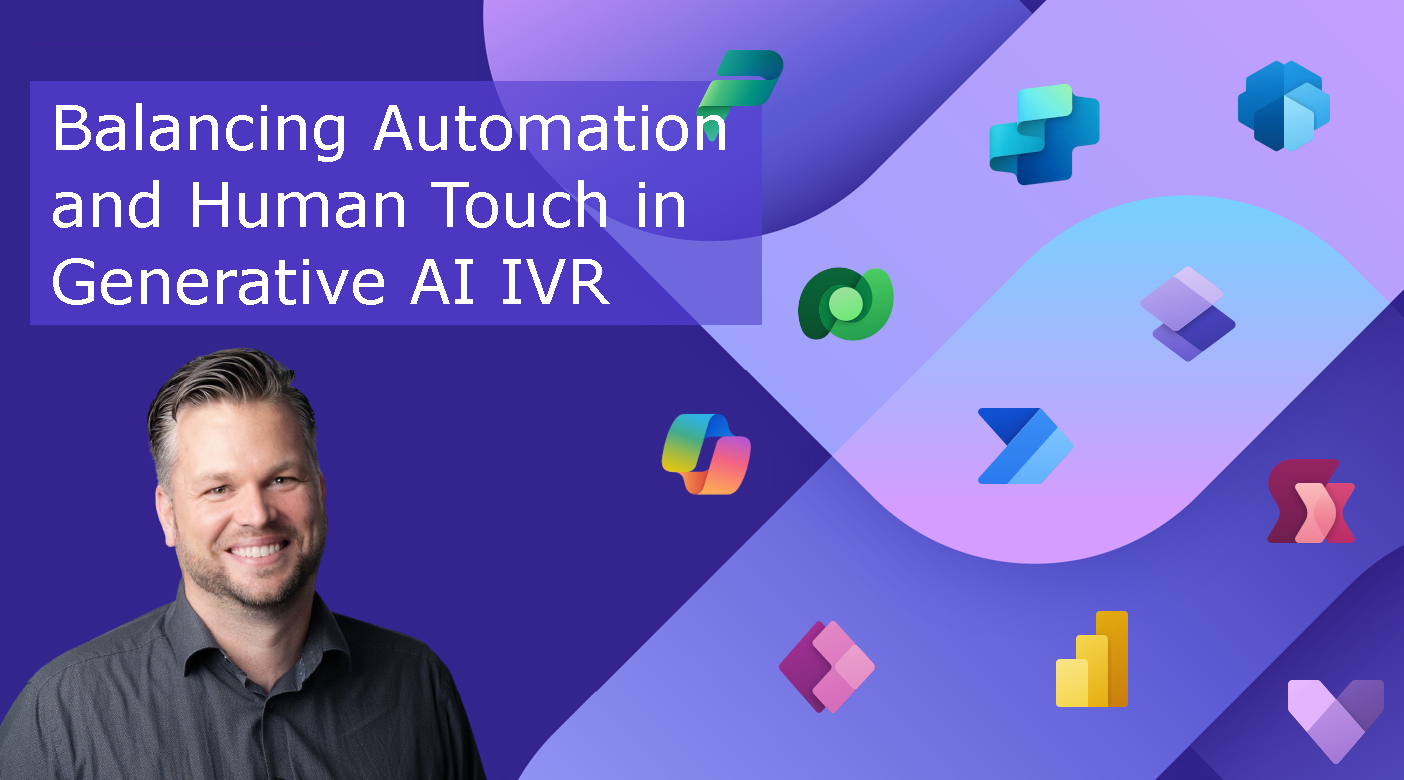
Comments