Model-driven applications are an integral part of the Power Apps platform, providing an efficient way to design and build applications based on the underlying data model. These applications traditionally comprise forms and views, but the introduction of Custom Pages has revolutionized this landscape, offering a more flexible and comprehensive canvas for application design.
Understanding Custom Pages
Custom Pages are a game-changing feature that debuted in Power Apps with general availability announced in December 2022. Essentially, they are a novel type of page that can be incorporated into a model-driven application, very similar to well-known Canvas Apps, but more seamlessly integrated into a model-driven app context.
This integration provides customizers with an incredibly flexible tool, enabling the creation of pixel-perfect pages that source data from multiple tables or other sources. Custom Pages can be used as a main area, dialogs, side panes, or even as a standalone page within a model-driven app, opening up a world of possibilities for app designers.
Why Custom Pages Matter
The advent of Custom Pages has brought about a significant shift in the way model-driven apps are designed and built. Previously, integrating a Canvas App into a model-driven app was possible but involved incorporating it as an external component, either in a form or as an iFrame in a dashboard.
Custom Pages, on the other hand, are an integrated part of model-driven apps, not just an external component. This means that they are more naturally embedded in the model-driven app, allowing for a more cohesive user experience and opening up new opportunities for incorporating data from different sources into a single model-driven app.
The flexibility of Custom Pages also provides significant advantages when it comes to the presentation of data. Whether the data comes from a Dataverse table, multiple tables, or any other source, Custom Pages offer a flexible way to present it in a View, Form, or Dashboard.
The Similarities and Differences Between Custom Pages and Canvas Apps
While Custom Pages and Canvas Apps share numerous similarities, they are not the same concept. Both provide a flexible canvas for app design, but where they differ is in their context and use.
A Canvas App can exist as a standalone component, whereas Custom Pages are exclusively a component of a model-driven app. This means that while a Canvas App can be used independently, a Custom Page is always part of a larger application.
However, the shared features of Custom Pages and Canvas Apps are what make Custom Pages so powerful. They can use almost all the same features as Canvas Apps, including over 600 connectors for retrieving data, the ability to display multiple data sources on the same screen, and support for Power Apps Component Framework (PCF) components.
How to Create Custom Pages
Creating Custom Pages is a straightforward process that can be carried out within the Modern App Designer. The following steps outline how to create a Custom Page:
- Open the Modern App Designer.
- Click New page on the command bar or on the Pages pane.
- Select Custom as the page type.
- The Canvas App designer will open for page authoring.
- After designing your Custom Page, click Save, Publish, and then close the Canvas App designer browser tab to return to the model-driven app designer.
Adding Custom Pages to Model-Driven Apps
Once you've created a Custom Page, it can be added to your model-driven app. This process is carried out within the same solution as follows:
- Go to the App section in the solution you're working in.
- Click Add existing, expand App, and then select Model-Driven App.
- Select the model-driven app to which you want to add the Custom Page.
- Once added, open the app.
- Click Add page and then select Custom page in the page type choices.
- Select either Create new or Add existing (if you've already created a Custom Page).
- Once added, the Custom Page will appear in the model-driven app menu.
Custom Pages and the Evolution of Model-Driven Apps
The introduction of Custom Pages has significantly expanded the capabilities of model-driven apps, allowing for a more flexible and customized approach to app design. By allowing for the integration of data from multiple sources and providing a flexible canvas for app design, Custom Pages have fundamentally changed the way model-driven apps are built and used.
As a result, model-driven apps can now offer a more cohesive and integrated user experience, with Custom Pages providing the ability to create pixel-perfect pages that are fully integrated into the app. This represents a significant step forward in the evolution of model-driven apps, providing a more flexible and comprehensive tool for app designers.
Conclusion
The introduction of Custom Pages has ushered in a new era for model-driven apps, offering a more flexible and comprehensive tool for designing and building applications. With their seamless integration into model-driven apps, Custom Pages are set to revolutionize the way these applications are built and used, providing a more flexible canvas for app design and offering the ability to incorporate data from multiple sources. As such, they represent a significant advancement in the evolution of model-driven apps, providing a more powerful and versatile tool for app designers.
As the Power Apps platform continues to evolve and grow, it's clear that Custom Pages will play an increasingly important role in the design and construction of model-driven apps. By providing a more flexible and comprehensive tool for app design, they are set to revolutionize the way these applications are built and used, offering an exciting glimpse into the future of model-driven app development.

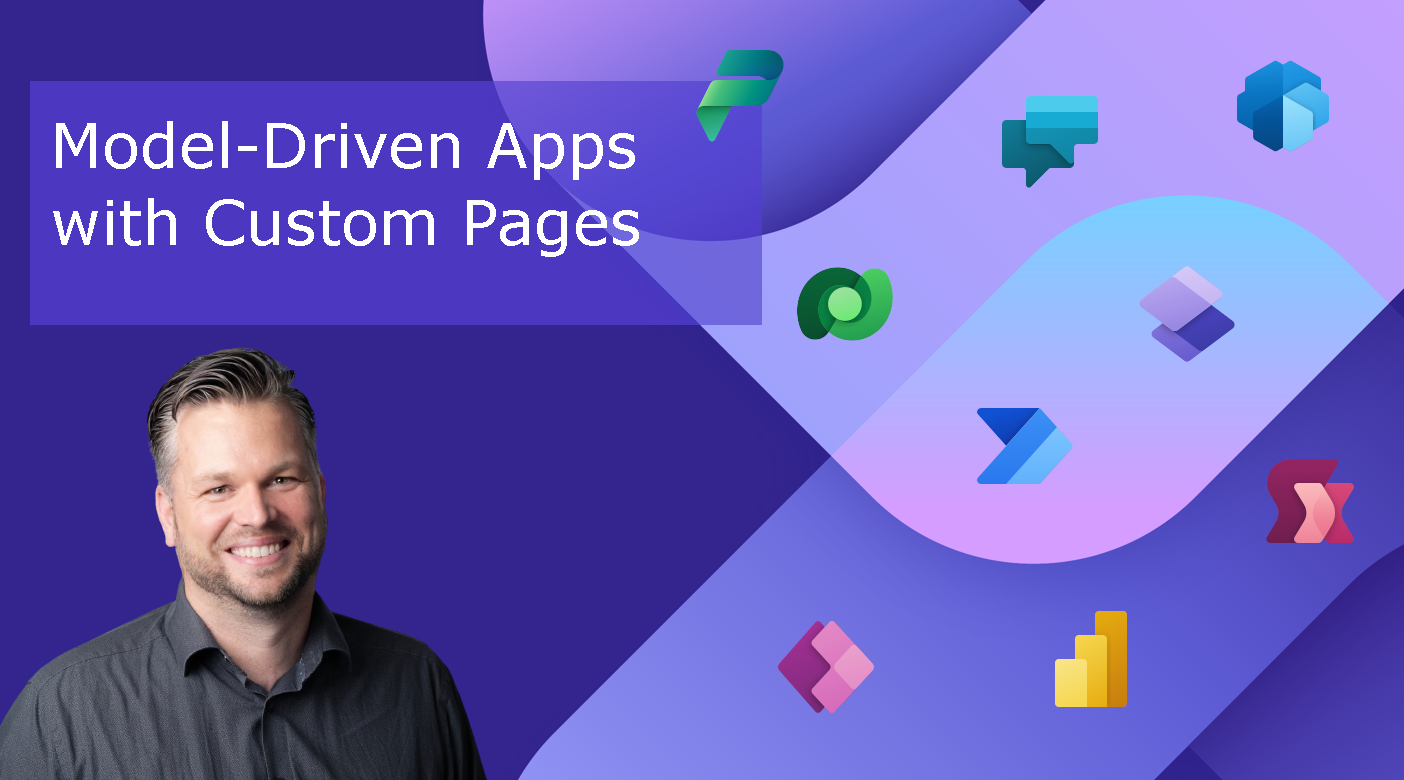
Comments