Boosting Agent Productivity and Customer Satisfaction
Customer service is a critical aspect of any business, and providing exceptional support is key to ensuring customer satisfaction. With the introduction of the enhanced case experience in Dynamics 365 Customer Service, organizations now have access to a range of new features and capabilities that can significantly improve their customer service operations. In this article, we will explore the benefits and functionalities of the enhanced case experience, and how it can empower customer service agents to deliver higher productivity levels and more personalized customer interactions.
Streamlined Case Management for Increased Efficiency
One of the key enhancements in the enhanced case experience is the introduction of advanced case forms. These forms have been designed to streamline the case management process and provide agents with a more efficient way to create and manage cases. With the new case forms, agents can seamlessly navigate between screens, access customer details, and refer to past interactions, all within a single interface. This eliminates the need for agents to switch between tabs or interrupt their workflow, saving valuable time and effort.

The contextual integration of customer data, past cases, and previous interactions within the case form is a game-changer for agents. They can now verify and edit customer details promptly, ensuring accurate and up-to-date information without any additional effort. This comprehensive view of customer information eliminates the need for agents to search for information in different places, enabling them to provide faster and more accurate resolutions to customer issues.
Avoiding Case Duplication and Ensuring Data Integrity
The enhanced case experience also addresses the issue of case duplication, which can be a significant challenge for customer service teams. With the new case forms, agents can update existing customer cases without disrupting the case creation flow or requiring them to switch tabs. This feature streamlines the process and eliminates the possibility of duplicate cases, saving valuable time and reducing the risk of errors.
By enabling agents to update cases within the same interface, the enhanced case experience ensures data integrity and consistency. Agents can easily access and modify case details without the need to navigate through multiple screens or applications. This not only improves efficiency but also reduces the chances of data discrepancies or conflicting information.
Customizable Forms for Tailored Workflows
A significant advantage of the enhanced case experience is the ability to customize the case forms according to specific business requirements. Administrators, makers, or analysts can enable and configure the enhanced case forms to align with their organization's unique workflows and processes. This flexibility allows businesses to tailor the case management experience to their specific needs, improving efficiency and productivity.
The enhanced case forms are fully configurable using the form designer in make.powerapps.com. Administrators can customize the forms by adding or removing fields, rearranging layouts, and incorporating new functionalities. This empowers organizations to create a case management system that aligns with their unique business processes and ensures a seamless user experience for agents.
Enabling the Enhanced Case Experience
To start benefiting from the enhanced case experience, administrators need to enable the new case forms. This can be done through the Customer Service Admin app by navigating to "Case Settings" under the "Customer Support" section. Once in the "Enhanced Case Experience" settings, administrators can enable both the "Full Case form" and the "Quick Case form" enhanced experiences.
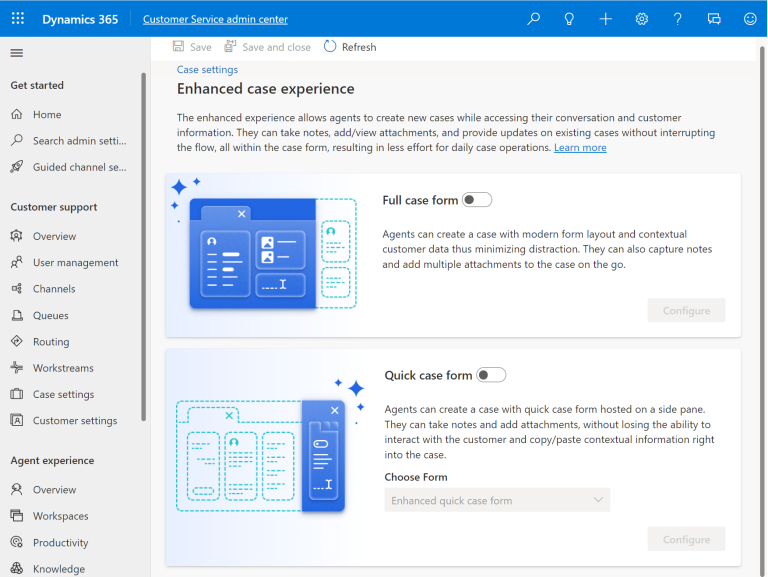
Upon enabling the forms, administrators also have the option to configure them further. By clicking on the "Configure" button for each form, administrators can access the form designer in make.powerapps.com. This allows them to make additional customizations to the forms, ensuring they meet the specific needs of their organization.
Adding the Enhanced Case Forms to the Customer Workspace App
After enabling the enhanced case forms, administrators need to add them to the Customer Workspace App to make them accessible to agents. This can be done through the app editor in make.powerapps.com. By navigating to "Apps" on the sitemap and selecting the Customer Workspace App, administrators can add the enhanced case forms to the app.
Once added, the enhanced quick case form will load when agents create a new case during a conversation using the "+New Case" button on the Customer Summary window or when a new case is created from a subgrid. The enhanced quick case form will appear in the side panel of the Customer Workspace app, providing agents with a streamlined and efficient way to enter case details and review customer data.
It's important to note that the enhanced quick case form is not a quick create form. When agents use the quick create button at the top of the screen, the regular quick create form will still load. However, when a user creates a new case from a case view (not a subgrid), the enhanced full form will load instead of the enhanced quick case form.
Leveraging the Enhanced Case Experience for Conversations
One of the significant advantages of using the enhanced case forms is the seamless integration with conversations. When agents create a new case from the conversation window, the enhanced quick form will load in a side pane, allowing agents to review customer data and interactions while entering case details. This simultaneous access to customer information within the conversation window enables agents to provide more personalized and efficient support.
Agents can enter case details in the details tab of the enhanced quick form, and they can also add case notes and attachments by clicking on the corresponding tabs on top of the form. The enhanced case forms support the ability to add notes and attachments even before the case has been saved, enhancing agent productivity and enabling them to capture important information in real-time.
Furthermore, agents can upload multiple attachments at once, eliminating the need to upload them individually. This feature simplifies the process and saves time for agents, allowing them to focus more on resolving customer issues.
Enhanced Full Case Form for a Comprehensive View
In addition to the enhanced quick case form, the enhanced case experience also includes the enhanced full case form. When agents open the enhanced full case form, the side pane displays customer details. The specific form that loads in the side pane depends on the type of customer selected in the customer field – whether it's an account or a contact.
The enhanced full case form provides agents with a comprehensive view of customer information, allowing them to access and update customer details without navigating away from the case form. Agents can easily switch between the enhanced quick form and the enhanced full form by clicking the button at the top of the form. This flexibility ensures that agents have all the necessary information at their fingertips to provide efficient and personalized customer service.
Security Roles and Access Control
The enhanced case forms come with associated security roles that control access to these forms. Administrators should check if agents have the appropriate security roles assigned to ensure they can access the new forms. Alternatively, administrators can make the forms accessible to all security roles if desired.
It's important to note that enabling the enhanced case experience and adding the enhanced case forms to the Customer Workspace app are independent actions. Administrators can choose to enable the enhanced case experience without immediately adding the forms to the app. This allows organizations to gradually transition to the enhanced case experience while maintaining their existing case management workflows.
Conclusion
The enhanced case experience in Dynamics 365 Customer Service brings a range of benefits to organizations seeking to elevate their customer service operations. With streamlined case management, improved access to customer details, and customizable forms, agents can deliver higher productivity levels and more personalized customer interactions. By enabling the enhanced case experience and leveraging the enhanced case forms, organizations can enhance customer satisfaction and drive business success.
Embrace the enhanced case experience in Dynamics 365 Customer Service and empower your customer service agents to provide exceptional support and deliver superior customer experiences.


Comments