Nowadays effective knowledge management is more crucial than ever, particularly in the field of customer service. We understand how integrating knowledge assist into Dynamics 365 Customer Service can radically transform the way organizations handle information, making the process of knowledge creation, engineering, and management seamless and much more efficient. Knowledge assist not only streamlines knowledge base utilization but also enhances user engagement through timely and relevant content delivery, thus playing a pivotal role in both resolving customer inquiries efficiently and boosting overall satisfaction.
In this article, we will explore the functionality and advantages of knowledge draft assist in Dynamics 365 Customer Service. We’ll cover how knowledge draft assist works, providing a comprehensive view of its mechanism in simplifying knowledge management and usage within customer service workflows. Additionally, we will highlight the benefits of using knowledge assist, such as improved resolution times and enhanced quality of support.
Understanding Knowledge Draft Assist in Dynamics 365 Customer Service
What is Knowledge Draft Assist?
Knowledge Draft Assist in Dynamics 365 Customer Service is designed to empower agents by enabling them to quickly create comprehensive knowledge articles from resolved cases. The process begins when an agent resolves a case and opts to propose new knowledge using the case details. This triggers the system to automatically generate a draft article, richly formatted with insights derived from the case data, thus streamlining the knowledge creation process.
Importance for Customer Service
Implementing Knowledge Draft Assist significantly enhances the efficiency and quality of customer service. By converting tacit knowledge from resolved cases into accessible articles, it accelerates knowledge sharing among agents. This not only improves response times but also ensures consistency in the information provided to customers, fostering both speed and accuracy in customer support. Additionally, the feature supports article versioning and translation, further enhancing the utility and reach of the knowledge managed within Dynamics 365 Customer Service.
How Knowledge Draft Assist Works
Step-by-Step Process
When an agent resolves a case, they can opt to propose new knowledge using the case details by selecting the Propose new knowledge using this case checkbox. This action triggers the system to automatically generate an initial draft from important case data such as descriptions, email exchanges, and agent notes . The agent then has the ability to refine this draft using multi-turn prompts in natural language, ensuring the content is comprehensive and tailored to the specifics of the case.
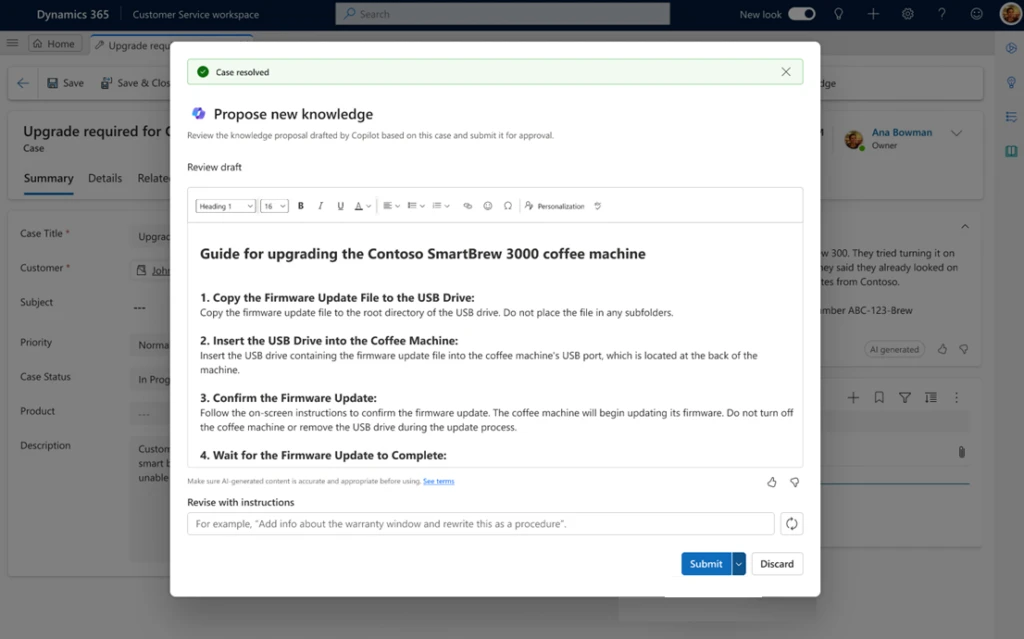
Key Features and Functionalities
The auto-generated draft includes detailed sections on symptoms, root causes, troubleshooting steps, and valuable insights, adhering to the Knowledge-Centered Service (KCS) format. Once the draft is created, it undergoes content quality and compliance checks by downstream reviewers who can approve and publish the final article. Additionally, this feature supports article versioning and translation, enhancing the accessibility and applicability of the knowledge across different regions and languages.
Benefits of Using Knowledge Draft Assist
Enhanced Productivity
The Knowledge Draft Assist feature in Dynamics 365 Customer Service significantly boosts agent productivity by allowing for the swift creation of comprehensive knowledge articles directly from resolved cases. This streamlined process ensures that agents spend less time on documentation and more on customer engagement.
Improved Knowledge Sharing
By harvesting tacit knowledge from resolved cases and converting it into accessible articles, Knowledge Draft Assist fosters a culture of knowledge sharing. This not only enhances the skills of other agents but also ensures that valuable insights are not lost, thereby improving the overall service quality.
Accelerating Case Resolution
The ability to quickly draft and refine knowledge articles using the Knowledge Draft Assist leads to faster case resolution. This efficiency is achieved through the use of multi-turn prompts that help tailor the content to specific case details, ensuring agents have the best information at their fingertips when addressing customer issues.
Turn it on now!
Enable Copilot to generate knowledge
Do the following steps in Customer Service admin center:
- In the site map, under Agent experience, select Knowledge, and on the Knowledge page, select Manage for Knowledge creation.
On the Knowledge creation (preview) page, in Case-based knowledge creation, select the following checkboxes to let agents use Copilot:
- Let agents use Copilot to propose new knowledge based on case information during or after case resolution
- In the case resolution step, keep the option to propose a knowledge article selected by default
- In User experience data, select the checkbox for the system to record user interactions with AI and their feedback on AI suggestions. The information can then be used to analyze knowledge sources and build usage reports.
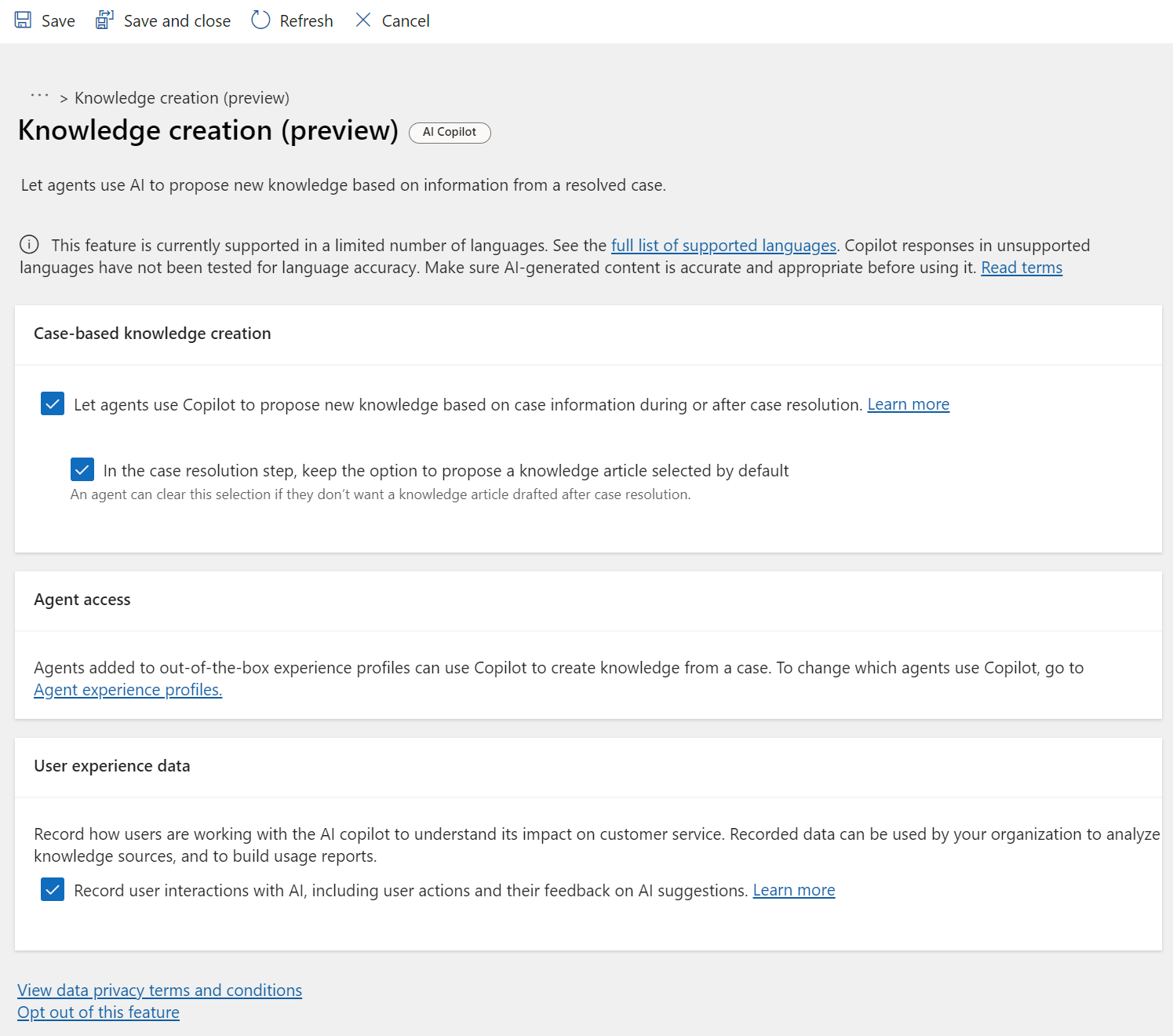
See it in action
Conclusion
Through exploring the functionality and benefits of Knowledge Draft Assist in Dynamics 365 Customer Service, we've uncovered its crucial role in streamlining the knowledge management process and enhancing customer service operations. The seamless integration of this feature within Dynamics 365 enables agents to swiftly create comprehensive knowledge articles from resolved cases, thus not only improving resolution times but also augmenting the quality of support delivered to customers. Moreover, by fostering a culture of knowledge sharing, Knowledge Draft Assist ensures that valuable insights are preserved and utilized, contributing significantly to the overall efficiency and effectiveness of customer service strategies.
The implications of implementing such a feature extend beyond mere operational efficiencies; they signify a transformative shift towards a more informed, agile, and customer-centric service delivery model. As organizations look to remain competitive in the fast-evolving digital landscape, the adoption of technologies like Knowledge Draft Assist in Dynamics 365 Customer Service emerges as a key enabler. By ensuring that agents have immediate access to relevant, up-to-date knowledge, businesses can guarantee higher satisfaction levels among their customer base, laying the foundation for sustained growth and success in an increasingly customer-focused marketplace.


Comments